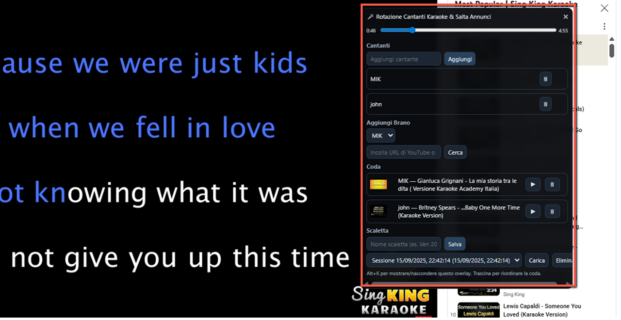Singing along with friends to your favorite songs on YouTube is always fun — until it’s time to figure out who sings next, manage the song queue, or keep track of the playlist. The YouTube Karaoke Extension for Chrome was created to make all of that effortless, transforming any YouTube video into an organized karaoke session. In this article, we’ll explore how it works, what features it offers, and why it’s an excellent tool for karaoke nights at home or with friends.
What Is YouTube Karaoke Extension?
The YouTube Karaoke Extension is a lightweight Chrome add-on that adds an interactive overlay on top of YouTube, giving you a dedicated karaoke interface. You can manage the queue, rotate singers, control playback, and even mute ads automatically — all directly on the YouTube page.
👉 Get it on Chrome Web Store
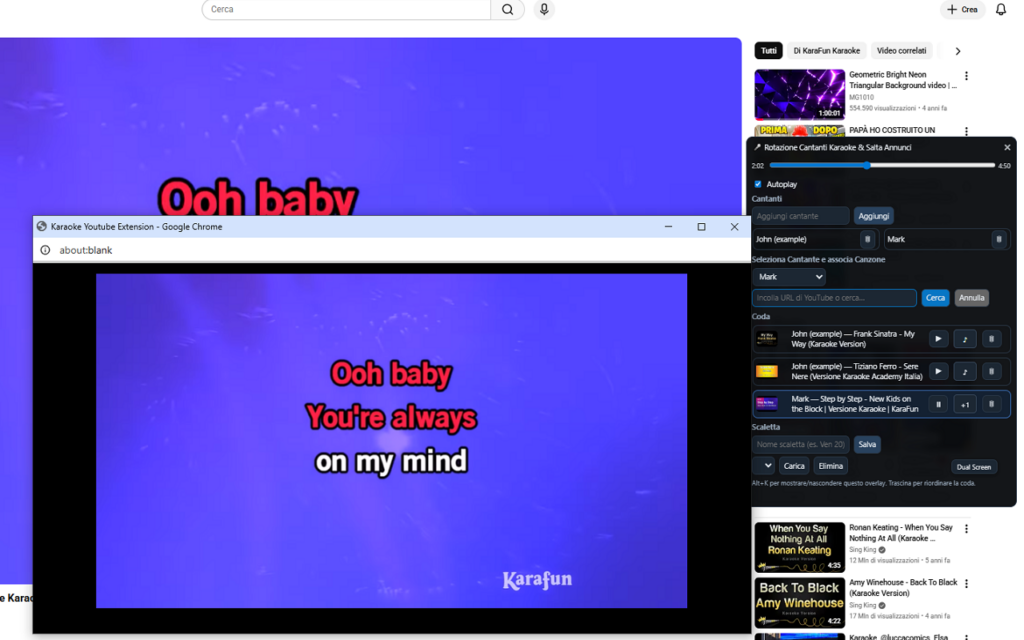
Main Features
-
Movable Overlay: Drag and position the karaoke interface anywhere on your screen.
-
Singer Rotation (Round-Robin): Add the names of participants and the extension will automatically alternate turns.
-
Song Queue with Thumbnails: Add videos by URL or search directly in YouTube; reorder them easily with drag-and-drop.
-
Playback Controls: Play, pause, skip forward, or scrub through songs using a seek bar.
-
Ad Handling: The extension automatically mutes ads and restores sound afterward to keep the karaoke flow uninterrupted.
-
Save and Reuse Lineups: You can save your singer lists and restore them for future karaoke nights.
-
Local Storage: All data (singers, queue, settings) is stored locally in Chrome — no online accounts or servers involved.
-
Keyboard Shortcuts: Use hotkeys like Alt + K to toggle the overlay on and off.
-
Privacy-Friendly Permissions: Requires only scripting, tab, and storage permissions — compliant with Chrome Manifest V3 standards.
These features make it a handy, privacy-respecting tool for anyone who wants a smooth karaoke experience without leaving YouTube.
Why You’ll Love It
-
Easy Setup
Installation takes seconds. Just add it to Chrome, open YouTube, and press Alt + K — no registration, no configuration. -
Perfect Organization
The automatic singer rotation keeps everything fair and structured. No need to write down turns or switch tabs. -
Seamless Karaoke Flow
Ad muting and auto-resume help maintain the party vibe without annoying interruptions. -
Customizable Experience
The interface position, queue order, and saved lineups all persist between sessions, making it great for recurring karaoke events. -
Safe and Private
Because everything happens locally on your browser, you don’t need to worry about data collection or account tracking.
In short, it’s a simple but effective way to bring order — and fun — to any karaoke night.
How to Use It: Step-by-Step
-
Install the Extension
Visit the Chrome Web Store page and click “Add to Chrome.” -
Activate the Overlay
Open any YouTube video and press Alt + K (or click the extension icon) to show or hide the karaoke interface.
-
Add Singers
Enter the names of everyone who will participate. The extension will handle the rotation automatically. -
Queue Songs
Paste a YouTube link or search for karaoke tracks directly from the interface. -
Reorder Songs
Drag and drop to change the order of the queue whenever you want. -
Play and Control Videos
Use the overlay’s built-in controls to pause, skip, or jump to specific points in the video. -
Save and Reuse Lineups
If you often sing with the same group, you can save the lineup for next time — including your queue and turn order. -
Enjoy the Karaoke Night!
Let the extension handle the logistics while you focus on singing and having fun.
Conclusion
If you’ve ever wished for a simple way to manage karaoke sessions using YouTube, the YouTube Karaoke Extension is a fantastic choice. It doesn’t replace full-featured karaoke apps with lyrics syncing or pitch control, but it solves the biggest problem of group karaoke — organization.
With local storage, ad muting, singer rotation, and easy playback control, it’s perfect for casual karaoke nights, small parties, or even streaming setups.
Easy to install, private by design, and completely free — it’s definitely worth trying for your next sing-along session on YouTube.