The Best Karaoke Software for Professionals and Beginners
We have launched an innovative karaoke player (for PC Windows and Mac OS X) named Kanto Karaoke. The main objective of this program is to facilitate the performance of professional or amateur singers, thanks to real-time management of the musical lineup and mixing and crossfading between songs.
We have created a Live Performance section where the singer can create and edit his own play list with ease, using drag & drop files from PC.
The sound quality is excellent, even for midi files through integration with soundfonts. The user can also import his own sound fonts and integrate it with the program.
There are many settings and features offered by the program, such as the recording of the voice on the song, the direct conversion of midi to mp3, midi channel management, WEB Browser to play online Karaoke songs (e.g from Youtube), and much more…
Download now Kanto Karaoke on your PC or Mac OS X:
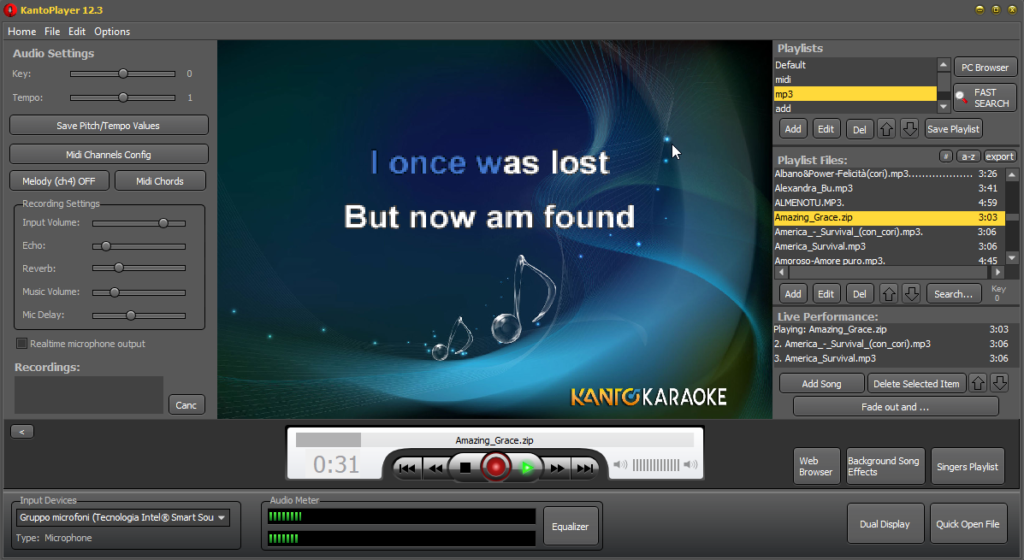
Do you want to Record your singing performance and also the music video and your PC’s webcam?
Try the new KANTO RECORDER. Sing and record your voice with any music file even Youtube video!










estou tentando um app de karaoke vou esperimentar esse
lorenzolevato
does the player/recorder have a key changer?
Thanks
Yes, the feature “Key changer” is on the top left of the main screen.
cool
Deseo saber cal es el precio en dolares de este programa para uso familiar.
precio para uso familiar: 39$
its saying, it cannot record unless thetre is some playback…so what playback is asking for?..
You need to connect a USB Microphone to your PC before starting recording.
i hav connected my regular head phones..wouldnt dat do?
Some head phones are not recognized as microphone too. Btw you can try to use them, but be sure to select them also from the drop down menu at the bottom left of the program (as input device)
muito bom
Dual display works with CDG files but not working with MP4 files. Both main screen and dual screen are black. Audio works fine playing either cdg or mp4.
To fix this issue, you have to download and install on your PC this free video codec pack: http://www.free-codecs.com/k_lite_codec_pack_download.htm
Once installed, run Kanto Player and try again the dual display with your mp4 files.
quiero cambiar el tono a +3 pero esta en ingles alguien me puede decir
très cool permet de créer ton propre ton musical
are you able to create singer lists? Like Dennis and add songs to his list and say James and add songs to his list and recall by singer name?
Feature not still added… but we are working to add it in the next updates
Trying to download KantoPayer /Apple Laptop, but I receive the msg that apple will not allow because is not recognized by Apple…….?????
You receive that message because our app is not stored in the Apple Store, but it is safe to download and install on your Mac. You have to close that message and accept to install the software. Please read here: http://ioshacker.com/how-to/enable-the-installation-of-non-mac-app-store-apps-on-os-x
Hey is there a shortcut for the volume,rew and ffw,while in fullscreen mode? also is there a history for the selections played?
i think i like this software.. its brilliant features and skin..
Can it change SCALE/PITCH from a MP4 file and save it as a different MP4 file in a MAC?
Yes
Any plan do integrate VST effects? Would be very useful for eg. adding delay/reverb to the live vocals if you don’t have a DSP equipped audiointerface like me (Universal Audio Apollo)
We will try to integrate it.
Does the dual screen work with Windows, or just Mac?
It works with Windows and Mac